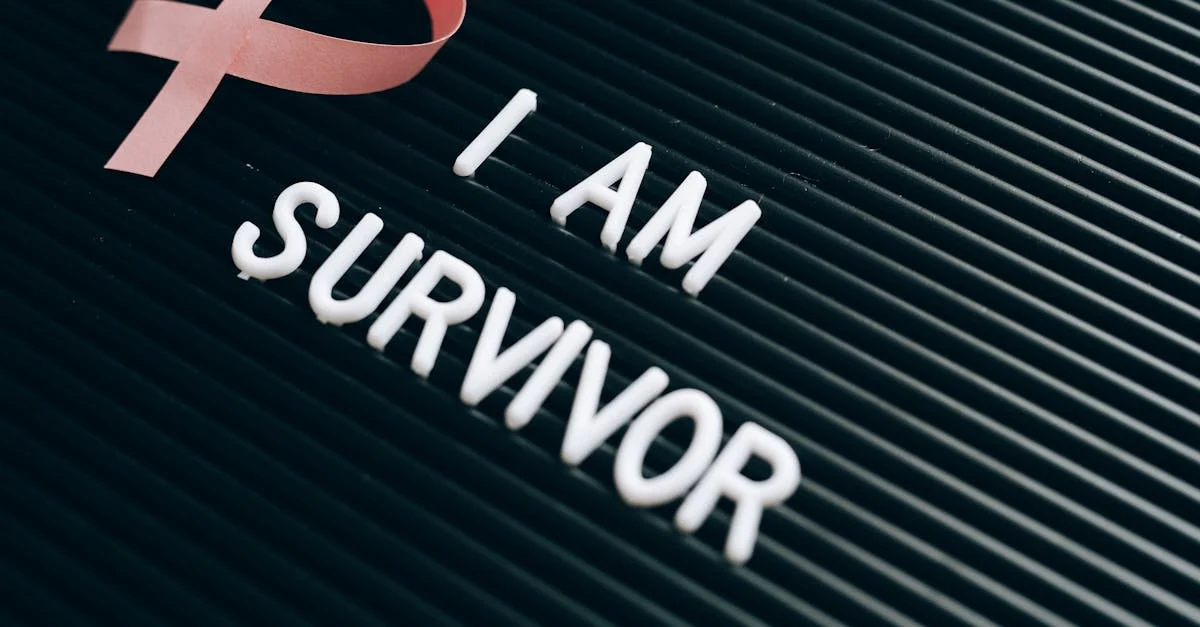See why SharePoint might be holding back your board meetings. Learn how Governance360 makes board management simple, fast, and stress-free.
Why SharePoint makes Board Meetings harder than they need to be
Running a board is tough enough without fighting your software. While SharePoint looks like a good choice for storing files and working together, it can make board meetings more complicated and time-consuming. Let’s look at why SharePoint often causes more problems than it solves—and how there’s a much easier way.
SharePoint: Looks Simple, But It’s Not
Many people choose SharePoint because it comes with Microsoft Office and seems like it can do everything. But here’s the problem: trying to make SharePoint work for board meetings is like using a bulldozer to plant a garden. It’s the wrong tool for the job.
It Takes Forever to Set Up
Getting SharePoint ready for your board isn’t quick or easy:
- Weeks of setup time: Just getting it to work the way you need can take months
- Needs IT help: You’ll need tech experts to keep it running, and they’re not always around when things break
- Complex training: Board members need hours of training just to find their files
The Real Cost Adds Up Fast
SharePoint might seem free, but it’s not:
- Lost time: Every minute spent fighting the system is time stolen from actual board work
- Frustrated board members: When volunteers can’t easily access what they need, they get annoyed
- Delayed decisions: Technical problems slow down important choices
Simple Tasks Become Hard Work
Board portals should make life easier. SharePoint often does the opposite.
Finding Files is a Nightmare
Ever spent 10 minutes looking for a document you know you saved somewhere? That’s SharePoint.
- Poor search: The search function often can’t find what you’re looking for
- Wrong versions: It’s easy to open old versions of documents by mistake
- Confusing folders: Files get lost in complicated folder systems
One Size Fits Nobody
SharePoint is built for big companies with IT teams, not boards of small and medium size organisations:
- It doesn’t fit how boards work: Your board has unique needs that SharePoint can’t handle
- Hard to change: Making it work your way requires tech skills most people don’t have
- Costly to change: Asking an IT team to manage, tweak and develop is a cost (and a resource) that most smaller organisations simply don’t have
Meeting prep becomes a chore
Getting ready for board meetings should be simple. SharePoint makes it complicated.
Creating Agendas Takes Too Long
- Building meeting packs from scratch every time
- Struggling to share updated documents
- Last-minute changes become a crisis
Remote Meetings Get Messy
When board members join from home:
- Can’t get in: Permission problems lock people out (especially volunteers using their own devices)
- Clunky during meetings: Hard to navigate while trying to focus on discussions
- Technical delays: Meetings start late because of access issues
Meet Governance360: Board Management made simple
Imagine software that actually makes your board meetings easier. That’s Governance360.
Built just for Boards (By People who actually sit on Boards)
The people who created Governance360 are board members themselves. They know exactly what you need because they face the same challenges.
Why it’s so much easier:
- Works instantly: No complex setup—just start using it
- Anyone can use it: If you can send an email, you can use Governance360
- No training needed: Board members figure it out in minutes, not hours
- Always improving: New features come from real board members solving real problems
Everything You Need in One Simple Place
Quick meeting prep:
- Quickly add your existing templates and documents, no integration or conversion necessary
- Drag-and-drop file sharing
- Automatic reminders and notifications
- One-click distribution to all board members
Easy access anywhere:
- Works perfectly on phones, tablets, and computers
- No app downloads required
- Access files instantly, even offline
- No permission headaches
Built for busy volunteers:
- Find any document in seconds
- New members joining walk into an existing process – not a blizzard of files in a folder put together in a hurry and in no specific order
- Always see the latest version
- Track action items automatically
- Simple, clean design that just works
Try It right now (Seriously, It takes only 12 Minutes on average to start a free trial)
Here’s what makes Governance360 different: you can actually try it without jumping through hoops.
No sales calls. No long forms. No waiting.
Start your free trial now – it takes less time than making a cup of coffee.
Want to see it in action first? Book a quick demo – real people, no sales pressure.
Stop Fighting Your Software
Your board has important work to do. Don’t let clunky software slow you down.
SharePoint reality check:
- Months to set up vs. minutes with Governance360
- IT support required vs. works instantly
- Complex training vs. intuitive design
- Generic solution vs. built specifically for boards
The Governance360 difference:
- Set up in minutes: Your first meeting pack can be ready today
- Works for everyone: From tech-savvy members to those who prefer paper
- Saves hours: Spend time on decisions, not fighting software
- Real support: Talk to actual humans who understand boards
Ready to Make Board Meetings Simple Again?
Thousands of board members have already made the switch. They’re spending less time on admin and more time on what matters.
Your choice is simple:
- Keep struggling with SharePoint and watching productivity disappear
- Or try Governance360 and see how easy board management can be
Start your free trial now – no commitment, no credit card, no hassle. Just better board meetings.
Because your volunteers deserve software that actually helps them help your organisation.